
 |
|---|
TOP CORAÇÃO
Material
Um tube
Plugin Flaming Pear
Mask (aqui)
1.- Abrir uma imagem transparente 1024x400 ou 800x400 e pintar com gradiente,
Style linear, Angle 90, Repeats 5;
2.- Effects, Texture Effects, Texture (escolha livre);
3.- Effects, Distortion Effects, Lens Distortion:

4.- Flaming Pear, Flexify
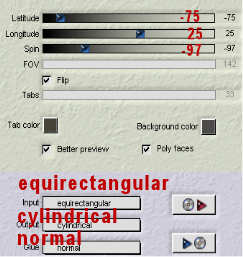
5.- Effects, Distrotion Effects, Polar Coordinates, Rectangular to polar, Repeat;
6.- Layer Duplicate;
7.- Image Mirror;
8.- Baixar a opacidade desta layer para 50%;
9.- Layers, Merge all;
10.-Effects, Edge Effects, Enhance;
11.-REPETIR O ITEM 2;
12.-Aplicar a mask Top;
13.-Layer Delete, Layers Merge Group;
14.-Layer, Add New Layer, Arrange, Send to Bottom;
15.-Pintar esta layer com uma cor sólida de acordo com o top;
16.-Abrir a imagem Tube, copiar e colar ao centro;
17.-Layers, Merge All, assinar e salvar em JPG.
Este tutorial foi criado em 01 desetembro de 2005 por Maria José Prado. É protegido por
lei de Copyright e não poderá ser copiado, retirado de seu lugar, traduzido ou utilizado
em listas de discussão sem o consentimento prévio e escrito de sua autora acima declinada.