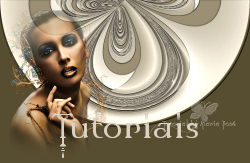Material
Um tube (ginatubes)
Plugin Kang 4
Plugin Flaming Pear
Mask 20-20 ou similar
1.- Abrir uma imagem 1000x600px e preencher com gradiente:
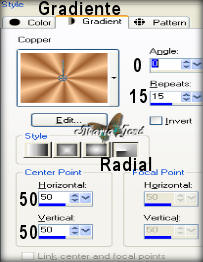
2.- Effects, Texture Effects, Weave, 62, 254, 60, escolher cores, Fill Gaps desclicado;
3.- Effects, Distortion Effects, Lens Distortion:

4.- Plugin Flaming Pear, Sphere Warp A;
5.- Plugin Flaming Pear, Flexify2, configuração abaixo;
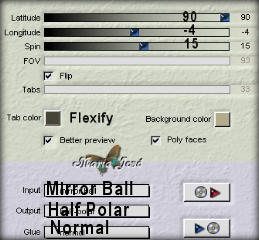
6.- Effects, Image Effects, Offset, H 0, V 50, Custom e Transparent clicados
7.- Plugin Kang 4 emBoss, grave, inbo ou krikle, default, o que mais gostar;
8.- Com a Magic Wand, Selecionar a parte transparente do top;
9.- Selection, Select Invert;
10.- Selection, Modify, Select Selection Borders, Outside, Anti-alias, 10px;
11.- Layers, add new layers, preencher com a cor sólida;
12.- Effects, Inner bevel, configuração pessoal;
13.- Select none, mergir visível;
14.- Image Canvas Size, 1000x650px, 0, 50, 0, 0;
15.- Ativar o tube, aplicar mask 20-20, merge group, copiar e colar à esquerda;
16.- Layers, add new layer, arrange, send to bottom, preencher com a cor sólida;
17.- Layers, merge all flatten, assinar e salvar em JPG.
Este tutorial foi criado em 25 de agosto de 2005 por Maria José Prado. É protegido por lei de Copyright e não poderá ser copiado, retirado de seu lugar, traduzido ou utilizado em listas de discussão sem o consentimento prévio e escrito de sua autora acima declinada.
Atualizado em 12 de março de 2010.