MATERIAL 
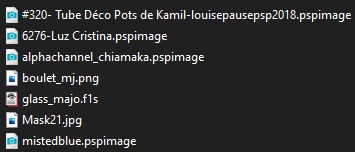
Tubes Luz Cristina, Cady e Kamil-Louisepause, agradeço
***Preset Glass - dois cliks sobre o mesmo ele se instalará
PLUGINS
VM Natural
Mehdi
Filters Unlimited 2
FunHouse
L en K's
Simple
MuRa's Seamless
MuRa's Meister
Toadies
Eye Candy 5 Impact
OPCIONAL - AAAFilters
_____________________________________________________________________________________________
Formar Gradiente - LINEAR - Angle 0 - Repeats 1 - cores a seu gosto

Cores deste tutorial- -Foreground - #212121 - Background - #aaa688
-Foreground - #212121 - Background - #aaa688
_____________________________________________________________________________________________
1.- Abrir alphachannel_chiamaka - Fazer uma cópia - fechar o original
* Vamos trabalhar na cópia - prencher com a gradiente
2.- Effects - Geometric Effects - Skew - Vertical - 45 - Wrap
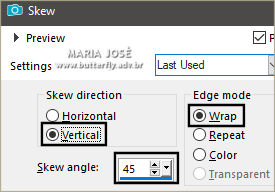
3.- Plugin - VM Natural - Speed

4.- Plugin - Mehdi - Sorting Tiles - Mosaic (350)
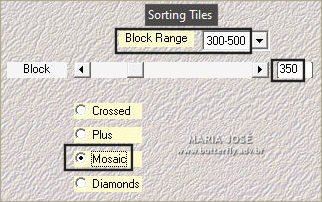
5.- Plugin - Mehdi - Sorting Tiles - Crossed (350)
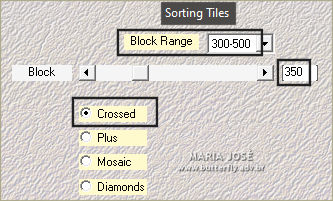
6.- Filters Unlimited 2 - Tile & Mirror - Seamless Blend (horizontal)
7.- Filters Unlimited 2 - Tile & Mirror - Seamless Blend (vertical)
8.- Plugin - FunHouse - Loom...

9.- Effects - Edge Effects - Enhance
10.- Plugin - L en K's - Paris
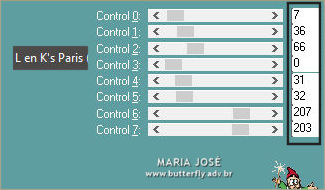
_____________________________________________________________________________________________
11.- Selections - Load Selection from Alpha Channel - Selection #3
* Promote Selection To Layer
12.- Effects - Texture Effects - Weave (1, 2, 50, cor clara - Fill gaps clicado)
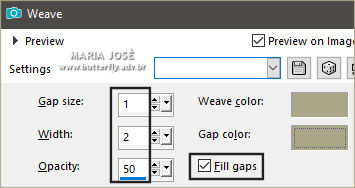
13.- Plugin - Simple - Top Left Mirror
* MANTER A SELEÇÃO
14.- Plugin - Toadies - What Are You?... DEFAULT (20, 20)
SELECT NONE
15.- Ferramenta Pick- -
- 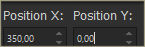 -Position X 350,00 - Position Y 0,00
-Position X 350,00 - Position Y 0,00
* Tecle M para desativar a ferramenta
16.- Plugin - Simple - Left Right Wrap
* Baixar a opacidade para 85% - Drop Shadow 0, 0, 80, 40, preto
_____________________________________________________________________________________________
17.- Selections - Load Selection from Alpha Channel - Selection #4
18.- Layers - Add New Layer - Drop Shadow 0, 0, 80, 40, preto
* SELECT NONE - Layers - Duplicate
19.- Image - Resize - 90% - All Layers - DECLICADO
* Layer Duplicate - Image - Resize - 90% - All Layers - DECLICADO
** Layers Duplicate - Image - Resize - 90% - All Layers - DECLICADO
* Layers - Merge Down - 2 vezes
20.- Effects - Image Effects - Seamless Tiling - Stutter Diagonal

21.- Effects - Image Effects - Seamless Tiling - DEFAULT - Transition 100
* Blend Mode - Multiply - Image - Mirror Horizontal - Image Flip Vertical
_____________________________________________________________________________________________
22.- Layers - Add New Layer - Preencher com a cor clara - Opacidade 70%
23.- Layers - New Mask Layer - From Image - Mask21
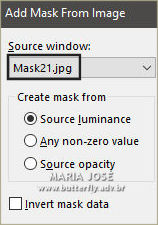
* Layers - Merge Group
24.- Plugin - MuRa's Seamless - Emboss at Alpha - DEFAULT
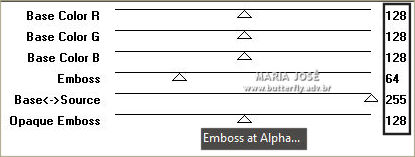
25.- Ferramenta Pick- -
-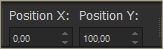 - Position X 0,00 - Position Y 100,00
- Position X 0,00 - Position Y 100,00
* Tecle M para desativar a ferramenta
* Blend Mode - Screen
_____________________________________________________________________________________________
26.- Edit - Copiar/Colar como nova layer - boulet_mj
27.- Plugin - MuRa's Meister - Copies - Preset Encircle
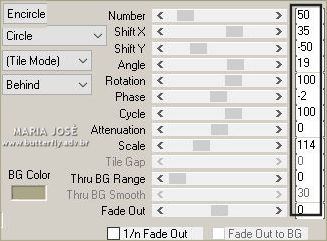
28.-Layers - Duplicate - Image - Resize - 90% - All Layers - DECLICADO
* Repetir o item 28 - Layers - Merge Down - 2 vezes
* Drop Shadow 0, 0, 80, 40, preto
_____________________________________________________________________________________________
29.- Selections - Load Selection from Alpha Channel - Selection #1
30.- Layers - Add New - Preencher com a cor clara - Opacidade 100%
31.- Effects - Texture Effects - Weave (1, 2, 50, cor escura - Fill gaps clicado)
32.- Selections - Modify - Contract 10 - DELETAR
* Preencher - com a cor escura
33.- Effects - Texture Effects - Weave (1, 2, 50, cor clara - Fill gaps clicado)
* Preencher - com a cor clara - Repetir o item 31
34.- Layers - Add New Layer - Effects - Cutout - 10, 10, 100, 100, preto
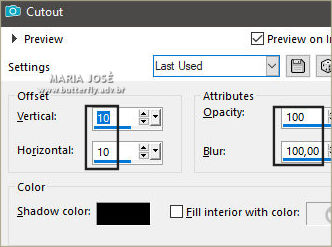
* Layers - Merge Down 2 vezes - SELECT NONE
35.- Effects - Image Effects - Seamless Tiling - Stutter Diagonal (como acima)
* Layers - Duplicate - Repetir item 35 - Valores Negativos (-80) (-80)
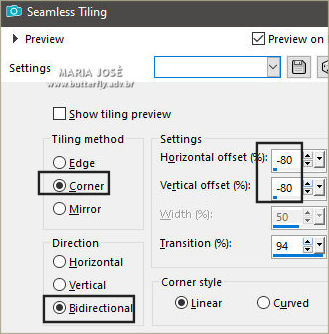
36.- Plugin Toadies - Weaver (85, 85, 255)
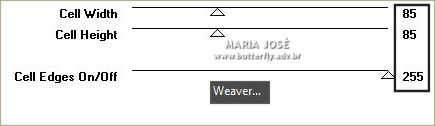
* Blend Mode - Screen - Layers - Move Down
37.- Adjust - Sharpness - Sharpen More
_____________________________________________________________________________________________
38.- Selections - Load Selection from Alpha Channel - Selection #2
39.- Layers - Add New Layer - Copiar/Colar dentro da seleção o misted
40.- Eye Candy 5 Impact - Glass - preset glass_majo
* Layers - Merge Down - SELECT NONE
41.- Ferramenta Pick- -
-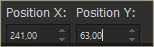 - Position X 241,00 - Position Y 63,00
- Position X 241,00 - Position Y 63,00
* Tecle M para desativar a ferramenta
_____________________________________________________________________________________________
42.- Edit - Copy Special - Copy Merged
43.- Selections - Load Selection from Alpha Channel - Selection #5
44.- Layers - Add New Layer - Colar dentro da seleção a imagem copiada (item 42)
45.- Plugin - MuR'as Meister - Perspective Tiling (80, 30, 0,100, 0, 0, 80, 255)
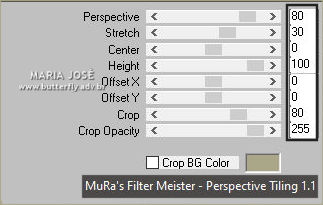
46.- Selections - Load Selection from Alpha Channel - Selection #6
* DELETAR +/- 5 VEZES - SELECT NONE
_____________________________________________________________________________________________
Ativar a Raster 3
47.- Layers - Duplicate - Image Resize 15% - all layers - DESCLICADO
48.- Ferramenta Pick- -
-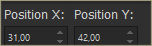 - Position X 31,00 - Position Y 42,00
- Position X 31,00 - Position Y 42,00
* Tecle M para desativar a ferramenta
49.- Plugin - MuRa's Meister - Copies - Preset Line
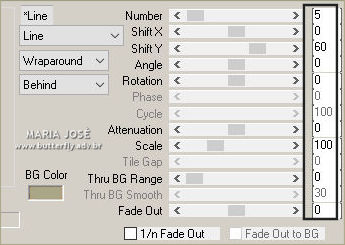
50.- Layers - Duplicate - Image Mirror Horizontal
* Layers - Merge Down - Drop Shadow (5, 5, 50, 10, preto)
_____________________________________________________________________________________________
TAG LAYERS - Blend Mode e opacidade de acordo com suas cores
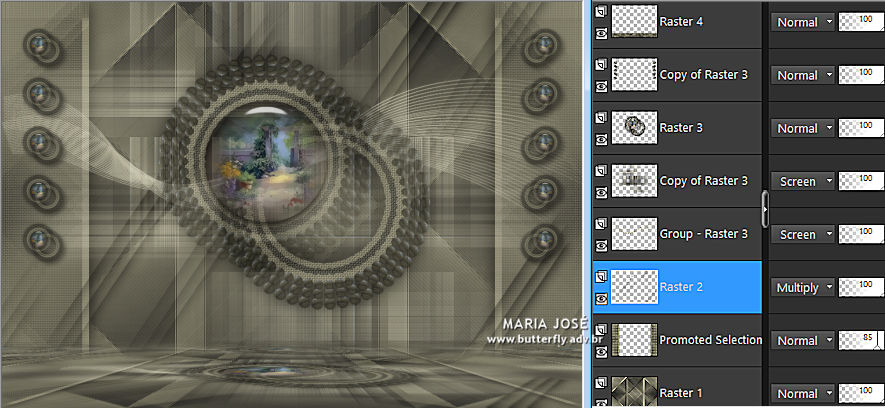
_____________________________________________________________________________________________
51.- Edit - Copiar/Colar como nova layer tube personagem (resize 82%)
* Posicionar - Drop Shadow critério Pessoal
52.- Edit - Copiar/Colar como nova layer tube decorativo (resize 55%)
* Posicionar - Drop Shadow critério Pessoal
_____________________________________________________________________________________________
BORDERS
53.- Image - Add Borders - 1px - cor escura
* Image - Add Borders - 2px - cor clara
54.- Selections - Select All - Edit Copy
* Image - Add Borders - 50px - branco
55.- Selections - Invert - Colar dentro da seleção a imagem copiada (item 54)
56.- Adjust - Blur - Motion Blur (Angle 180, Strength 50)
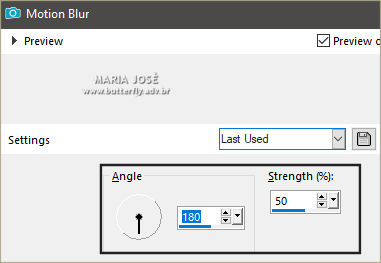
57.- Plugin - Simple - Top Left Mirror
58.- Adjust - Sharpness - Sharpen More
* Drop Shadow - 0, 25, 80, 60, preto - Repetir 0, (-25), 80, 60, preto
59.- Selections - Select All - Selections - Modify - Contract 25 - Selections Invert
60.- Effects - Texture Effects - Weave (1, 2, 50, cor escura - Fill gaps clicado)
* Drop Shadow - 0, 0, 80, 60, preto - Selections Invert - Repetir o Drop Shadow
SELECT NONE
_____________________________________________________________________________________________
61.- Assinar o trabalho - Image Add Borders - 1px - cor escura
OPCIONAL - AAAFilters - Custom - Sharp - Brightness (-5)
62.- As layers estão mergidas - Image Resize - Width 1000px - Salvar em .jpg
Espero que apreciem, obrigada.
_____________________________________________________________________________________________
Outro Modelo - tube e misted próprios - deco Cady



Este tutorial foi criado em 28 de junho de 2021 por Maria José Prado. É protegido por lei de Copyright e não poderá ser copiado, retirado de seu lugar, traduzido ou utilizado em listas de discussão sem o consentimento prévio e escrito de sua autora acima declinada.
VARIANTES
